In this article, you will find information about the basic concepts of technical SEO, along with links to high-quality resources to further your training.
What is technical SEO? Definition
Technical SEO involves optimizing or correcting technical aspects of your website so that bots can explore (crawling), visualize (rendering) and index (indexing) and understand your web pages in the most beneficial way for your business. ranking. Technical SEO also aims to ensure an optimal user experience for everyone who visits your website. With the update of the algorithm called ‘Page Experience’ in May 2021, SEO criteria linked to user experience or Core Web Vitals are essential.
Why is technical SEO important?
Technical SEO is important because if robots cannot access your content optimally (e.g. hidden content due to JavaScript) or if your site is unpleasant to use (e.g. loading is too slow or choppy ), your on-page SEO optimization efforts, i.e. at the content level, and off-page SEO optimization efforts, i.e. at the external links level, will be useless.
Likewise, if your website is the equivalent of a Rolls Royce from a technical SEO point of view but the information you share is of poor quality (for example you do not meet the search intent) , your technical optimization efforts will be useless.
Why are the crawling rendering and indexing steps important for the SEO of a website?
Because if Google can’t access your content or doesn’t understand your website, your website will never be visible in the top search results. Technical SEO efforts aim to facilitate the work of web crawlers and ensure an optimal user experience. Remember that Google’s goal is to provide the most relevant results possible to someone looking for information. With technical SEO aspects you help robots understand your site to offer the most relevant pages.
Here are some examples of technical aspects that help Google understand your website (non-exhaustive list)
- for certain sites with a very high number of pages or with almost duplicate content (such as an e-commerce site), it is essential to indicate to the robots which pages are essential and which are secondary (here we will talk about canonicalization).
- for websites in several languages or intended for different countries, the Ahrefs lang tag orient the robots according to the language and/or country,
- for certain types of content, structured data highlights information to obtain featured snippets more easily.
What does crawling, rendering and indexing mean?
Crawling, rendering and indexing refer to the actions of web crawling robots. Crawling, rendering and indexing are the stages your website goes through before it can be displayed in search results, or SERPs. Remember that when someone searches on Google, they are not searching the web, they are searching in an index. It is the equivalent of asking a librarian who will offer you a result that exists in the assortment of books available in the library.
The process looks like this:
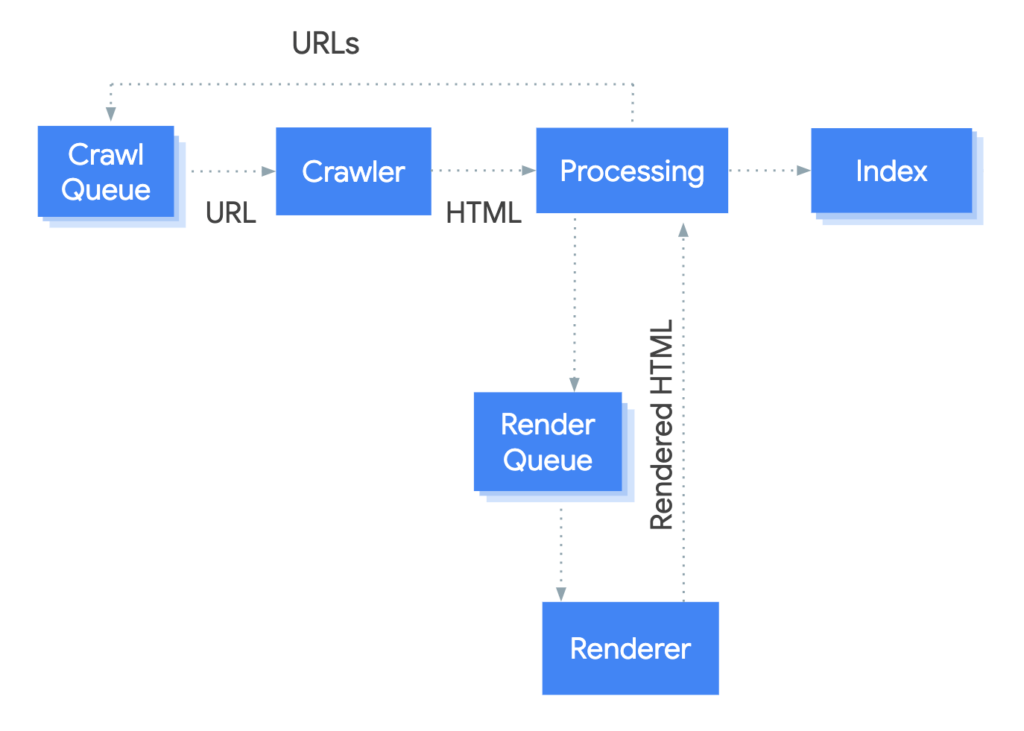
Credit Picture: Google Developers
Crawling definition
⚡Crawling is the process of discovering new or updated content.
⚡To find this content, search engines, such as Google, send robots (crawlers) on the internet to discover this content using hyperlinks.
⚡Content may vary – it could be a web page, image, video, PDF, etc.
Mechanical process of crawling:
- A URL is retrieved from the queue
- Google checks if crawling is allowed (Robots.txt)
- If yes, Googlebot requests the URL and downloads the initial HTML or pre-render HTML
- The (initial) HTML code is passed to the Processing stage
- Google parses the initial HTML and searches for all links to other pages (href attributes)
- Google adds URLs to the queue
Rendering definition
⚡ Rendering is the process by which Googlebot retrieves your pages, runs your code, and evaluates your content to understand the layout or structure of your site.
⚡Render is the phase which occurs between the initial HTML (this is the response from the server) and the final HTML which is called render HTML (initial HTML + JavaScript modifications)
Mechanical process of rendering:
If your site uses Javascript, you will need to go through the rendering phase.
The pages will go to the queue for rendering
All resources on the page must be crawled to enter the rendering phase.
In the rendering phase the page is assembled using the analyzed links.
Once the page is rendered (final HTML) it will go through the processing phase again in order to output the URLs.
Indexing or indexation definition
⚡After browsing, or crawling, a page, Google seeks to understand it in order to add it to the Google Index (a huge database).
When your page is indexed, it is available to be displayed in search results.
Mechanical operation of indexing:
An index is a database.
The index contains information about all the websites that Google could find.
If a website is not in Google’s index, users will not be able to find it. If your website is not in Google’s index, your website is never displayed in search results, or SERPs and does not receive organic traffic.
Articles and resources about crawling, rendering and indexing
In the Google Search Central documentation, you will find an excellent explanation of all SEO activities related to the indexing process: Presentation of sections related to exploration and indexing. As always, I recommend looking for answers to questions in Google’s documentation. You can then continue by reading case studies on specific types of site or challenges.
At the Brighton SEO conference in 2019, Areej explains the steps of restructuring a job aggregator website (like indeed.ch) (see Areej Abuali’s slides [BrightonSEO 2019] Restructuring Websites to Improve Indexability.) Aggregator type websites frequently encounter major indexing problems. It covers crawling and indexing issues and delves into the case study using flowcharts to explain the complete approach used to restructure the site and how to implement it.
Where to start to optimize a website at the technical level?
To optimize the technical SEO of a website, I recommend that you start with Google Search Console: does Search Console indicate indexing blockage errors? As a first step, validate that Google can access your pages.
Secondly, you request an SEO audit from an SEO specialist. On this basis, the SEO specialist will help you establish an action plan, also called SEO Roadmap or SEO Strategy, based on your website and your company’s objectives.
Personally, I like to evaluate the SEO activities to be carried out according to a cost-impact matrix, according to the price of an activity and the projection of its impact on the company’s objectives.
Who takes care of the technical SEO optimization of a website for SEO?
An SEO specialist works hand in hand with a web development team. The development team needs an SEO specialist to prioritize optimizations. The SEO specialist evaluates, according to the business objectives of the company and the state of the website, which activities will bring the most return on investment. The SEO specialist needs the development team to implement recommendations and look for solutions together. In some cases, the SEO specialist will need a writing team to implement recommendations at the textual content level.
How to learn technical SEO?
You will find many videos, articles and information sources for learning technical SEO, including in this blog. I recommend that you start with a guide that will give you a general overview. Then you can delve into details.
Your number one reference is the documentation published by Google Search Central. You can also find videos on the Google Search Central YouTube channel (in English).
At Moz, you will find Technical SEO, The Beginner’s Guide to SEO where you will learn basic technical knowledge that will help you optimize your site for search engines and discuss with a development team. In partnership with Deepcrawl, Search Engine Journal provides you with an Advanced Technical SEO: A Complete Guide diving in more detail into more complex facets of natural referencing.
What are the tools for technical SEO optimization for a website?
The basic tools are the Google Search Console, a tool that allows you to crawl a website to highlight technical aspects such as Screaming Frog, DeepCrawl or Ahrefs, the Chrome web tools plugins. Each SEO specialist then has preferred tools to facilitate steps or checks depending on the optimizations to be carried out.
The final word
Remember that SEO is not one, but several professions. You will not be able to be an SEO specialist in everything, nor will you find SEO specialists in everything. Not only is it impossible to know everything, but Google updates its algorithm several times a year. To work in natural referencing, or SEO, it is essential to be ready to learn and share your knowledge constantly. The good news is that everything can be learned and you will always find a specialist to answer any of your questions. To get support from an SEO specialist or an agency, surround yourself with people who understand your business and whom you trust.
